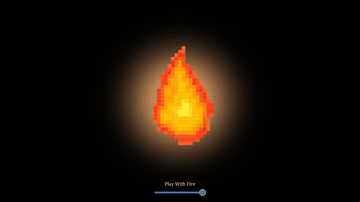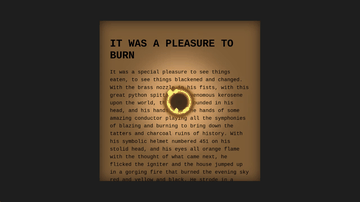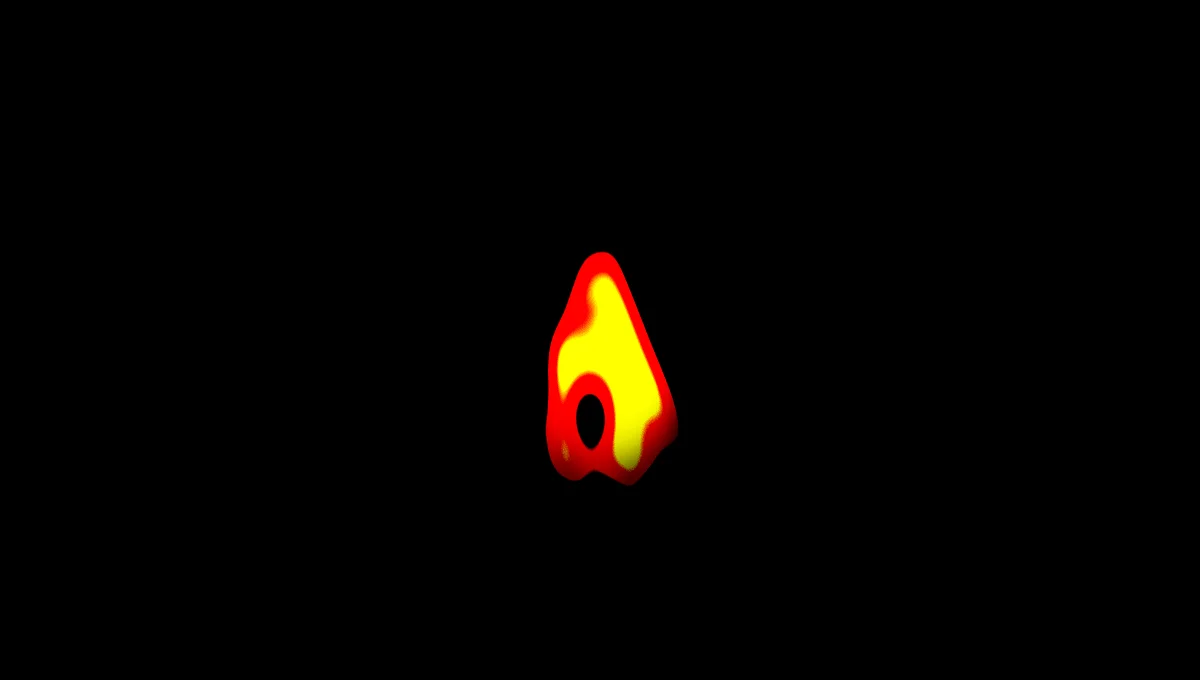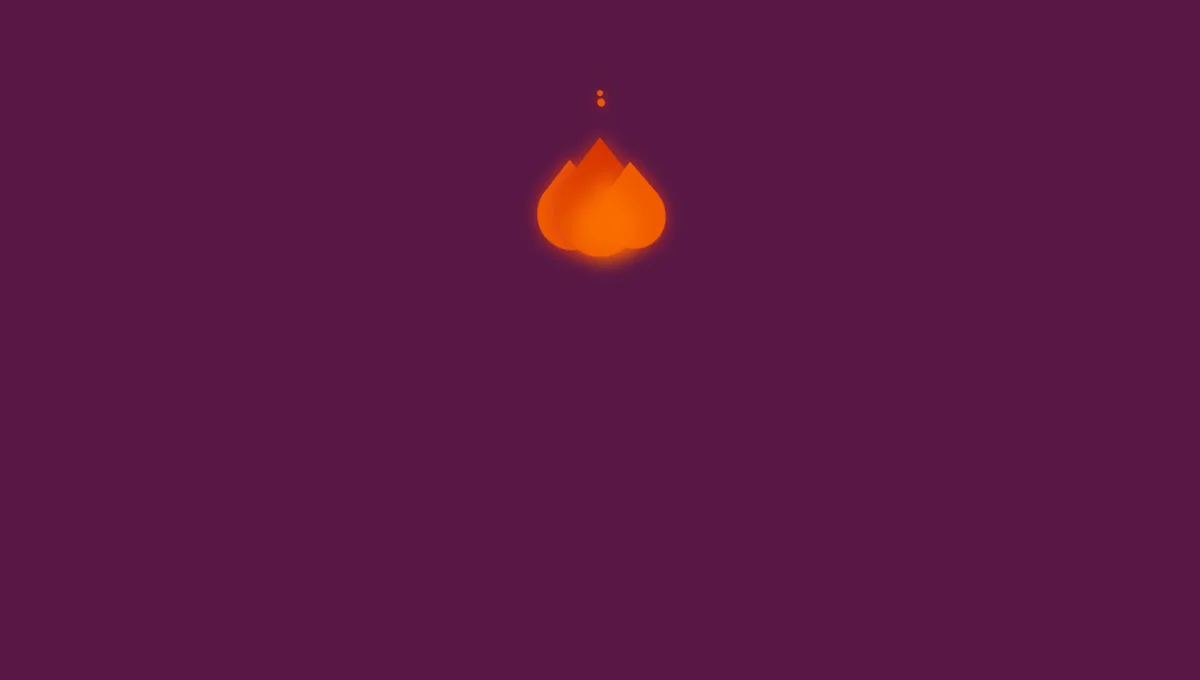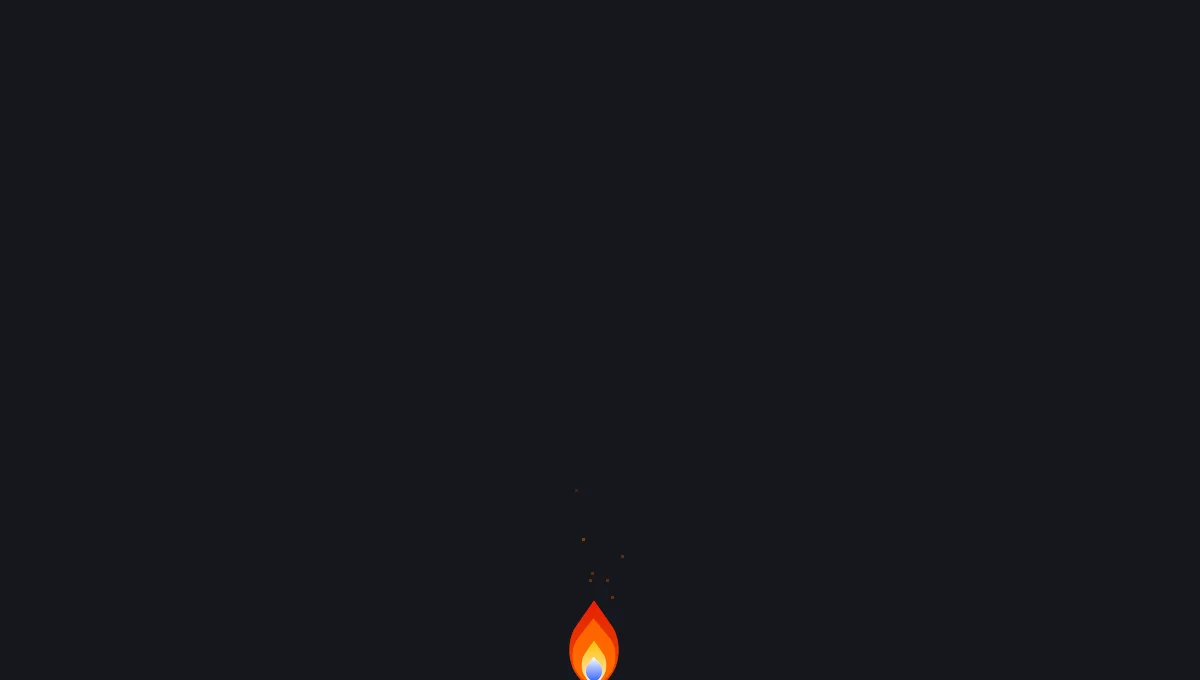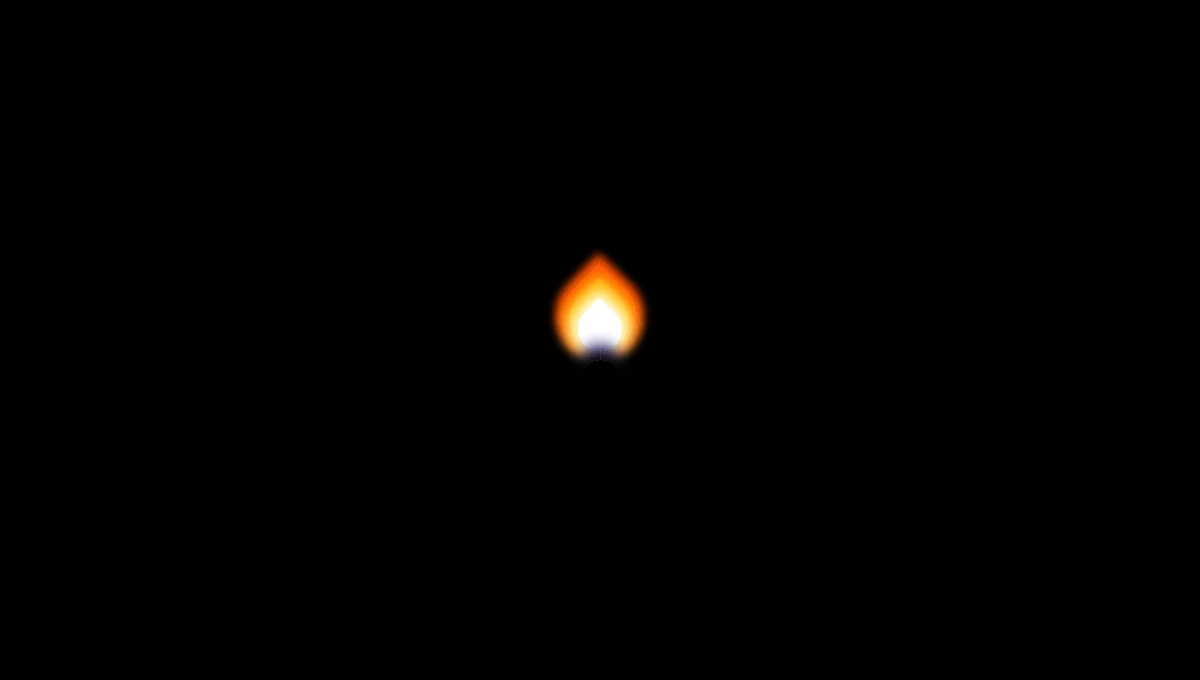Collection of free HTML and CSS fire animation code examples
Browse a collection of free HTML and CSS fire animation code examples to add dynamic and eye-catching fire effects to your website.
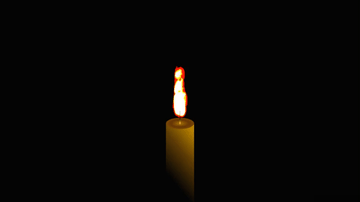
A CSS Candle Animation
About a code The candle is made up of several parts, each represented by a different div element with a unique class. The animation of the flame is achieved using the g-ball class. This class is applied to 200 div elements, each representing a small part of the flame. These elements are animated to move upwards, creating the illusion of a flickering flame. The mix-blend-mode: screen property is used to blend the colors of the flame elements together, enhancing the visual effect.
About a code

Animating a Campfire Scene with CSS
About a code The flames are created using CSS pseudo-elements and borders to form triangles, which are then colored to resemble fire. The flames also have an opacity set to give them a more realistic, glowing effect. The animation of the flames and the smoke is achieved using CSS keyframes. The flicker animation applies a rotation and scale transformation to the flames, creating a flickering effect. The dash animation is applied to the smoke path, creating the illusion of rising smoke. The code also uses CSS variables for colors, allowing for easy customization of the scene. The use of absolute positioning and z-index properties helps layer the elements correctly to create depth in the scene.
About a code

Fire Animation in CSS
About a code This snippet of CSS code is a perfect example of how to create a realistic fire animation using keyframes. The code defines two animations: fire and spark. The fire animation uses the scaleY transformation to change the vertical size of the flame elements, creating the illusion of flickering flames. The animation alternates between different scaling factors at different percentages of the animation duration, which gives the flame its dynamic, natural movement. The spark animation, on the other hand, simulates the random, fleeting nature of sparks. It uses the scaleY transformation to change the size of the spark elements and the translateY transformation to move them upward. The opacity property is also animated to make the sparks appear and disappear, enhancing the realism of the animation.
About a code
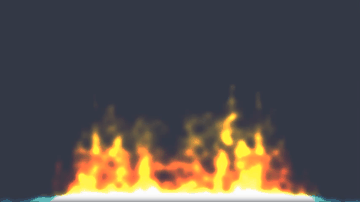
A CSS-only Fire
About a code The fire effect is achieved using multiple background images on pseudo-elements ::before and ::after of the .fire class. These images include a glitter texture and two gradients - a linear one to create the flame and a radial one for the ember effect. The background-blend-mode property is used to blend these images together, creating a realistic fire effect. The animation is created using the @keyframes rule, which changes the background-position of the images, giving the illusion of a flickering flame. The filter property is used to adjust the brightness, blur, and contrast of the fire, enhancing the overall effect.
About a code

Fireplace
Guilmain Dorian | December 20, 2018
HTML (Pug) / CSS (Less)
About a code
What is it about a fireplace that draws you to its flame? Is it the warmth created like a sun that came and shone upon your body with the intensity of heat? Or is it the comfortable feeling which makes you feel replete? The flicker and the crackle, the sizzle that you hear invites your senses to remain close to the hearth and peer hypnotically tranquilized quietly taking a rest like a bird in sunshine in a cozy, cozy nest.
Chrome, Edge, Firefox, Opera, Safari
no
-

CSS Fire
Zed Dash | May 14, 2016
HTML / CSS (SCSS)
About a code
Completely relative fire animation based off of https://dribbble.com/shots/2651843-Fire-loader
Chrome, Firefox, Opera, Safari
-
Discover Our Extensive Snippet Library
This heading suggests that your website provides a wide variety of snippets across different technologies, encouraging users to explore and use these resources for their development projects.
HTML Snippets.
Explore a collection of HTML snippets designed to streamline your web development process. From basic structures to complex elements.
CSS Snippets.
Discover powerful CSS snippets that help you style your web pages with ease. Whether you need layout solutions, animations
JavaScript Snippets.
Enhance your website's interactivity with our JavaScript snippets. From DOM manipulation to advanced algorithms
Bootstrap Snippets.
Leverage the power of Bootstrap with our collection of snippets. Quickly integrate responsive design components
Tailwind Snippets.
Speed up your development process with Tailwind CSS snippets. These utility-first CSS snippets enable you to
jQuery Snippets.
Simplify your JavaScript development with jQuery snippets. Easily perform common tasks like event handling, animations
Let's craft a visual identity that ignites passion and loyalty. ✨