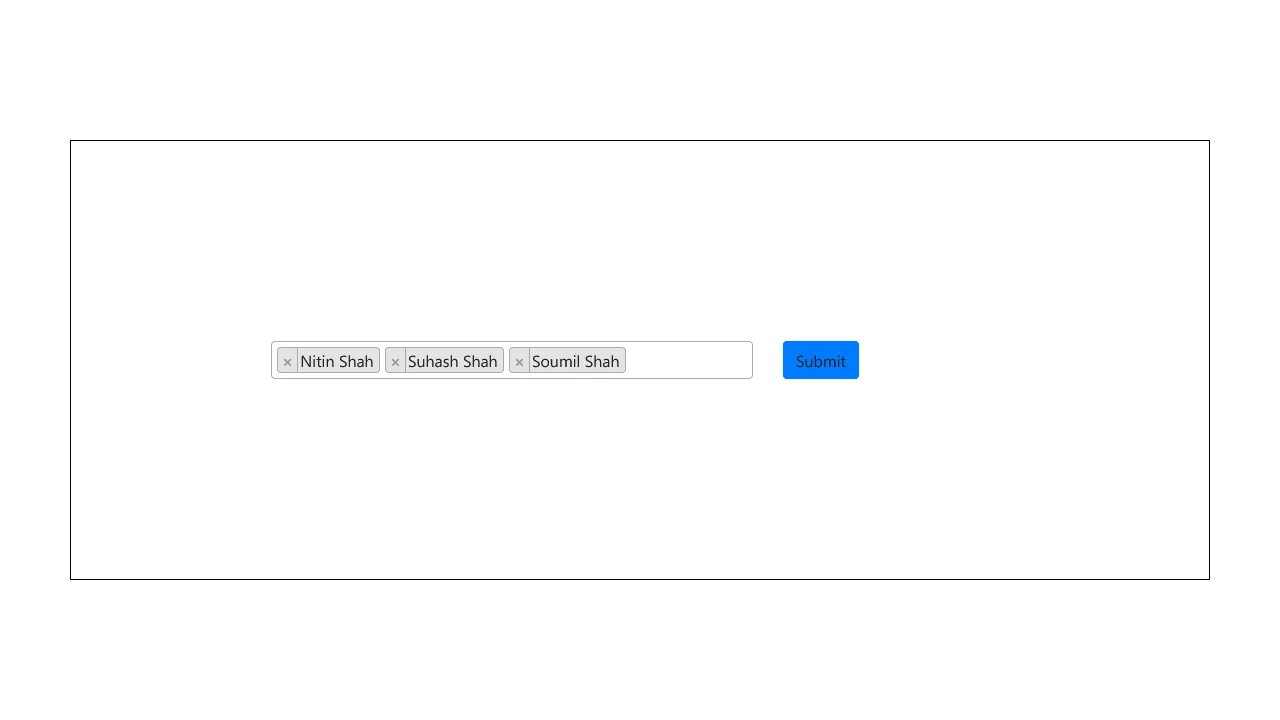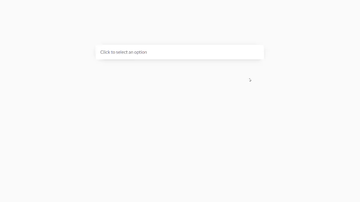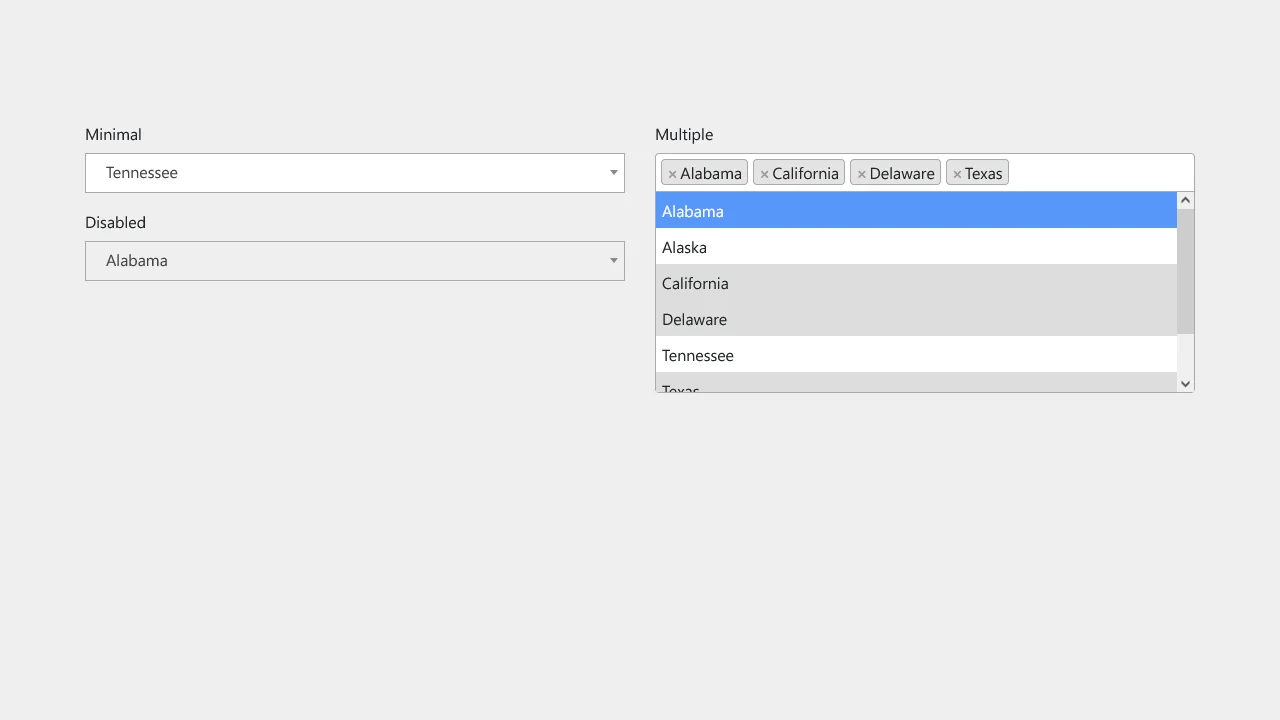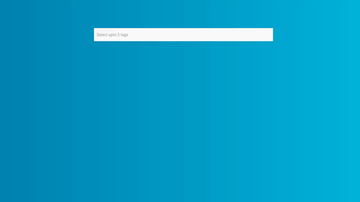Collection of free Bootstrap multiselect box code examples
Welcome to our collection of Bootstrap examples! In this carefully curated compilation, we have gathered a wide range of code snippets that demonstrate the versatility and power of the Bootstrap framework.

Multiselect #20
rokr | March 7, 2021
HTML / CSS / JS
About a code
With this expansive free three multiselect dropdown categories, you can distribute items conveniently for your user’s quick selection.
Chrome, Edge, Firefox, Opera, Safari
yes
icomoon.css, chosen.css, jquery.js, bootstrap-select.js
4.3.1

Multiselect #19
rokr | March 7, 2021
HTML / CSS / JS
About a code
This free fancy multiselect snippet comes with no boundaries, making sure everyone gets the most out of it.
Chrome, Edge, Firefox, Opera, Safari
yes
icomoon.css, chosen.css, jquery.js, bootstrap-select.js
4.3.1

Multiselect #15
rokr | March 7, 2021
HTML / CSS / JS
About a code
A minimal free state multiselect dropdown snippet that helps increase your app’s user experience.
Chrome, Edge, Firefox, Opera, Safari
yes
icomoon.css, jquery.js, jquery.multiselect.js
4.3.1

Bootstrap Multiselect Dropdown
Ondrej | May 9, 2019
HTML / CSS / JS
About a code
This solution can nicely replace the native select element with multiple choices or a list of checkboxes.
Chrome, Edge, Firefox, Opera, Safari
yes
font-awesome.css, bootstrap-select.css, jquery.js, bootstrap-select.js
4.3.1

jQuery Multiselect Filter
Tom Doe | December 10, 2018
HTML / CSS / JS
About a code
An overlay shows each picture's details. Select filter to apply, click again to remove. Click more than one filter to apply multiple filters. "All Projects" resets the filter and shows all items.
Chrome, Edge, Firefox, Opera, Safari
yes
jquery.js, popper.js
4.1.3

Bootstrap Select with Live Search
Tohidul islam | December 3, 2018
HTML / CSS / JS
About a code
Bootstrap live search, input search, search, select box with search.
Chrome, Edge, Firefox, Opera, Safari
yes
bootstrap-select.css, bootstrap-select.js, jquery.js
3.3.4

DashboardCode Multiselect Plugin for Bootstrap 5
DashboardCode | May 13, 2018
HTML / CSS / JS
About a code
BsMultiselect is "multiselect input" plugin that reuses your Bootstrap 4 theme and doesn't bring its own css (unless you would like to add it).
Chrome, Edge, Firefox, Opera, Safari
yes
bsmultiselect.css, bsmultiselect.js
4.0.0 - 5.0.0

Bootstrap Multiselect Dropdown
Craig Wheeler | November 2, 2017
HTML / CSS (SCSS) / JS (Babel)
About a code
Bootstrap-multiselect dropdown component used to download multiple files.
Chrome, Edge, Firefox, Opera, Safari
yes
jquery.js, bootstrap-multiselect.js
3.3.7

Bootstrap Multiselect
David Stutz | October 10, 2012
HTML / CSS / JS
About a code
jQuery multiselect plugin based on Twitter Bootstrap.
Chrome, Edge, Firefox, Opera, Safari
yes
bootstrap-multiselect.css, bootstrap-multiselect.js
4.5.2
Discover Our Extensive Snippet Library
This heading suggests that your website provides a wide variety of snippets across different technologies, encouraging users to explore and use these resources for their development projects.
HTML Snippets.
Explore a collection of HTML snippets designed to streamline your web development process. From basic structures to complex elements.
CSS Snippets.
Discover powerful CSS snippets that help you style your web pages with ease. Whether you need layout solutions, animations
JavaScript Snippets.
Enhance your website's interactivity with our JavaScript snippets. From DOM manipulation to advanced algorithms
Bootstrap Snippets.
Leverage the power of Bootstrap with our collection of snippets. Quickly integrate responsive design components
Tailwind Snippets.
Speed up your development process with Tailwind CSS snippets. These utility-first CSS snippets enable you to
jQuery Snippets.
Simplify your JavaScript development with jQuery snippets. Easily perform common tasks like event handling, animations
Let's craft a visual identity that ignites passion and loyalty. ✨